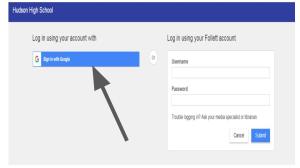Screen casting is something I have wanted to do for a long time. My goal is to create tutorials for getting to my library web page, using databases and citation tools. I actually want to do tons of stuff eventually but I just have to get over the first hurdle of intimidation.
I am going to use Screen-Casto-Matic for my first screen casting. This program has great tutorials. I might buy the up-grade for this. I read Technology in the Classroom: Why, How to Screencast by Jacqui Murray to learn about some of the different tools available. I want show my students how to log in to my library page. I usually show them during class which takes ups time, If I can create a collection for students to view before coming into the library then they will already have the basic knowledge of how to use the library One Search feature in Follett. I looked into Jing which brought me to Snagit. After watching the video I decided Snagit was not what I wanted. The next program I tried was Screencastify because all of our students have Chromebooks and can access to create screen casts for themselves.
Here is my first official screen casting using ScreenCasto-Matic HS Library Page
I tried using Screencastify and if I really like it I would pay for a subscription. But, I think that ScreenCasto-Matic is the easiest of the three programs I tried. I might show my students how to use Screencastify only because it is on their Chromebooks and they could use it fora presentation tool and for curating resources.
“How to” visuals are the best for learning for me since I am a very visual learner. I am including some screen shots that I did for using One Search and how to use a database.